Admin console
Admin Console is a web interface provided by LinDB that can be used to monitor the status of the cluster and query the data in the cluster. The Admin Console is built into LinDB's brokel node, no independent deployment is required.
TIP
The dark/light UI styles are currently supported.
 Overview
Overview
The main features of the Admin Console are listed below, which can be further learned by clicking on the links in the respective sections.
Cluster Status
Health status of the broker, storage components and the running status of the host on which they reside in the entire cluster are displayed
See Cluster Status for more details.
Data Search
Query data from cluster via LinQL, you can also use LinQL to see execution plan and execution status statistics.
Please refer to Data search for more details.
Data View
View data in the cluster through the UI clickstream, and generate the corresponding LinQL.
Please refer to Data Explore for more details.
Monitoring
No external components are required to monitor cluster components.
- Dashboard:Provides rich dashboards to monitor the running status of various components in the cluster;
- Replication:View the running status of each replica channel in real time, including the ' WAL' replication status and the in-memory write status;
- Request:View execution query statements in real time;
- Log View:Real-time view of log files on each component node of the cluster;