CLI
Last updated on Thu Jun 20 11:40:48 2024 by stone1100
LinDB Command-Line Client (hereinafter referred to as cli) is a command line tool that comes with LinDB.
It is used to query data and status of various components in the cluster, as well as cluster management.
Terminal
./lind-cli -help
Terminal
Usage of ./lind-cli:
-endpoint string
Broker HTTP Endpoint (default "http://localhost:9000")
At present, cli only receives one command line parameter: the endpoint of Broker's HTTP service.
After connecting to the broker node, you can query the relevant status and data by LinQL. Here are some simple examples.
For more details, see LinQL.
TIP
You can quickly browse the LinQL executed before through the up/down direction-key.
Cli Start-Up
Terminal
./lind-cli
Welcome to the LinDB.
Server version: 0.0.1
lin@localhost:9000>
Show Databases
Terminal
lin@localhost:9000> show databases;
+-----------+
| Database |
+-----------+
| _internal |
+-----------+
1 rows in sets (4.218862ms)
Show Schemas
Terminal
lin@localhost:9000> show schemas;
+-----------+----------------+------------------------------------------------------------------------+
| Name | Storage | Desc |
+-----------+----------------+------------------------------------------------------------------------+
| _internal | /lindb-cluster | create database _internal with shard 1, replica 1, intervals [10s->1M] |
+-----------+----------------+------------------------------------------------------------------------+
1 rows in sets (7.747045ms)
Cluster Status
- Show Master's Status
Terminal
lin@localhost:9000> show master;
+-------------+---------------------+
| Desc | Value |
+-------------+---------------------+
| Elect Time | 2022-05-15 16:52:48 |
| Online Time | 2022-05-15 16:52:48 |
| Host IP | 192.168.0.112 |
| Host Name | woker0 |
| HTTP Port | 9000 |
| GRPC Port | 9001 |
+-------------+---------------------+
1 rows in sets (4.675873ms)
- Show status of Alive Broker
Terminal
lin@localhost:9000> show broker alive;
+---------------------+---------------+-----------+-----------------+---------+
| Online time | Host IP | Host Name | Port(HTTP/GRPC) | Version |
+---------------------+---------------+-----------+-----------------+---------+
| 2022-05-15 16:52:48 | 192.168.0.112 | worker0 | 9000/9001 | 0.0.1 |
+---------------------+---------------+-----------+-----------------+---------+
1 rows in sets (1.38066ms)
Query data
- Switch Database
Terminal
lin@localhost:9000> use _internal;
Database changed(current:_internal)
- Show Metrics
Terminal
lin@localhost:9000> show metrics;
+----------------------------------------------------+
| Metric |
+----------------------------------------------------+
| lindb.broker.database.write |
| lindb.broker.family.write |
| lindb.broker.query |
| ...... |
| lindb.traffic.tcp |
| lindb.tsdb.shard |
| lindb.tsdb.shard.indexdb_flush_duration |
| lindb.tsdb.shard.memdb_flush_duration |
+----------------------------------------------------+
50 rows in sets (6.495605ms)
- Show Fields of a specified metric
Terminal
lin@localhost:9000> show fields from lindb.tsdb.shard;
+-----------------------------+-------+
| Name | Type |
+-----------------------------+-------+
| write_metrics_failures | sum |
| active_memdbs | gauge |
| lookup_metric_meta_failures | sum |
| write_metrics | sum |
| write_batches | sum |
| write_fields | sum |
| memdb_total_size | gauge |
| memdb_flush_failures | sum |
| indexdb_flush_failures | sum |
| active_families | gauge |
+-----------------------------+-------+
10 rows in sets (7.448755ms)
- Show Tag Keys of a specified metric
Terminal
lin@localhost:9000> show tag keys from lindb.tsdb.shard;
+-----------+
| Tag Key |
+-----------+
| db |
| namespace |
| node |
| role |
| shard |
+-----------+
5 rows in sets (7.065156ms)
- Show TagKey's Values of a specified metric.
Terminal
lin@localhost:9000> show tag values from lindb.tsdb.shard with key='db';
+-----------+
| Tag Value |
+-----------+
| _internal |
+-----------+
1 rows in sets (5.984711ms)
- Show Metric Data of a specified metric.
Terminal
lin@localhost:9000> select write_fields from lindb.tsdb.shard where time>now()-2m group by db,node;
+-----------+--------------------+---------------------+--------------+
| db | node | timestamp | write_fields |
+-----------+--------------------+---------------------+--------------+
| _internal | 192.168.0.112:2891 | 2022-05-15 17:05:50 | 1061 |
| _internal | 192.168.0.112:2891 | 2022-05-15 17:06:00 | 1805 |
| _internal | 192.168.0.112:2891 | 2022-05-15 17:06:10 | 1806 |
| _internal | 192.168.0.112:2891 | 2022-05-15 17:06:20 | 1805 |
| _internal | 192.168.0.112:2891 | 2022-05-15 17:06:30 | 1805 |
| _internal | 192.168.0.112:2891 | 2022-05-15 17:06:40 | 1807 |
| _internal | 192.168.0.112:2891 | 2022-05-15 17:06:50 | 1807 |
| _internal | 192.168.0.112:2891 | 2022-05-15 17:07:00 | 1807 |
| _internal | 192.168.0.112:2891 | 2022-05-15 17:07:10 | 1805 |
| _internal | 192.168.0.112:2891 | 2022-05-15 17:07:20 | 1806 |
| _internal | 192.168.0.112:2891 | 2022-05-15 17:07:30 | 1807 |
| _internal | 192.168.0.112:2891 | 2022-05-15 17:07:40 | 1807 |
| _internal | 192.168.0.112:2891 | 2022-05-15 17:07:50 | 1811 |
+-----------+--------------------+---------------------+--------------+
1 rows in sets (8.235714ms)
Previous
Manual deploymentNext
Client libraries