Get started with LinDB via Docker
Last updated on Thu Jun 20 11:40:48 2024 by stone1100
Guide showing how to use LinDB with Docker.
Install Docker
LinDB has image for Linux on Docker Hub.
Before we start, you will need to install Docker. You can find guides for your platform on the official documentation.
LinDB image
Once Docker is installed, you will need to pull LinDB's image from Docker Hub and create a container. You can do both in one command using docker run:
Terminal
docker run -p 9000:9000 lindata/lindb:v0.3.1 lind standalone run
Options
| Argument | Description |
|---|---|
| -p | Port to publish to the host |
This parameter will publish a port to the host, you can specify:
- -p 9000:9000 - REST API and Admin Console
Container status
You can check the status of your container with docker ps. It also lists the ports we published:
Terminal
docker ps
Terminal
CONTAINER ID IMAGE COMMAND CREATED STATUS PORTS NAMES
4edf08ac89dc lindata/lindb:v0.3.1 "lind standalone run" 2 minutes ago Up 2 minutes 0.0.0.0:9000->9000/tcp lindb
Learn more
Looking for next steps to write/read data, see:
Next
Package