Client libraries
Implement write data SDK based on LinDB API,the following LinDB client libraries are available:
TIP
Welcome to contribute implementations in other languages.
How to write
Writing data is just a HTTP encapsulation of Write API, and the simple way is to write data directly through the HTTP Client.
Currently Go and Java implement asynchronous data writing based on synchronous Client.
The following uses the Proto Buffer protocol to introduce how to implement a LinDB Client data writing.
TIP
The same metric can support fields of multiple simple data types and one complex data type, but the two cannot co-exist.
Prerequisites
- Understand the basic data model concept;
- Currently supports flat buffer/proto buffer/InfluxDB three protocols, it is recommended to use flat buffer/proto buffer, please refer to its official website for specific installation instructions;
- The data model corresponding to LinDB is defined as follows;
- Generate the protocol file of the corresponding language through flat buffer or proto buffer;
- Write API Definition;
Synchronous
In fact, synchronous writing is to send the data of the corresponding protocol to the backend through Binary via HTTP, the following is a simple pseudo-code.
// put metric into metric list
metricList := &protoMetricsV1.MetricList{
Metrics: []*protoMetricsV1.Metric{
{
Name: "host_disk",
Timestamp: timeutil.Now(), // ms
Tags: []*protoMetricsV1.KeyValue{
{Key: "host", Value: "127.0.0.1"},
{Key: "disk", Value: "disk0"},
{Key: "partition", Value: "partition0"},
},
SimpleFields: []*protoMetricsV1.SimpleField{
{Name: "size", Type: protoMetricsV1.SimpleFieldType_DELTA_SUM, Value: 1}, // data point
{Name: "usage", Type: protoMetricsV1.SimpleFieldType_LAST, Value: 0.83}, // data point
},
},
},
}
// marshal metric list
body, _ := metricList.Marshal() // if use gzip compress body data, need set content_encoding=gzip
httpCli := resty.New()
r := httpCli.R()
r.Header.Set(headers.ContentType, constants.ContentTypeProto) // add content_type=application/protobuf
rs, err := r.SetBody(body).Put("http://127.0.0.1:4000/api/v1/write?db=_internal") // send http request
if err != nil {
panic(err)
}
fmt.Println(rs)
Asynchronous
For writing performance, can implement a Client for asynchronous writing according to the specific language. The following is a description of the asynchronous writing mechanism of Go and Java for reference.
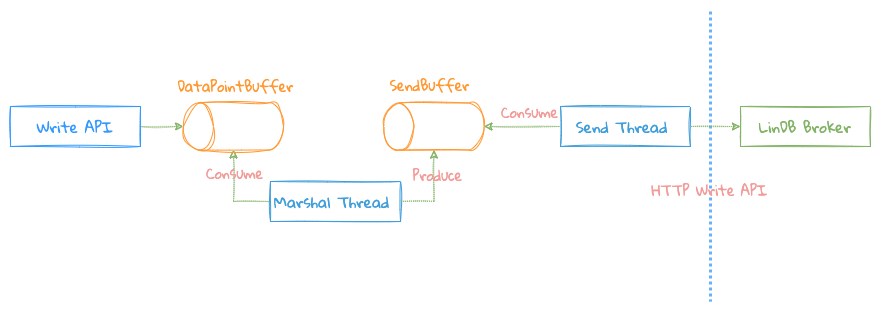 Async write
Async write
- Provide a unified data writing API, and the data is written into the DataPointBuffer queue via the API;
- Start two asynchronous threads in the background, one thread consumes the data in DataPointBuffer and writes it to the SendBuffer queue, and the other thread consumes the data in SendBuffer, and writes the data to LinDB Broker via HTTP;
- At the same time, provide Callback method to monitor exceptions in asynchronous processing;
TIP
The corresponding Buffer needs to be controlled by Time and Size;
- The low frequency of data writing leads to the fact that the data has not been sent out in Buffer, and it is controlled by time. If there is no new data within a certain period of time, the data in Buffer needs to be sent;
- Use Size to control how many Metric to send each time;