Connect
Last updated on Thu Jun 20 11:40:48 2024 by stone1100
Connect
You can interact with a LinDB database by connecting to one of its various network endpoints.
| Network Endpoint | Port | Inserting data | Querying data |
|---|---|---|---|
| Admin console | 9000 | - | SQL SELECT, charting, self-monitoring, metdata |
| Client | 9000 | High performance writing, Client libraries | SQL SELECT |
| HTTP REST API | 9000 | INSERT | SQL SELECT |
TIP
All network ports may be configured.
Admin console
The Admin console is a general admin and query interface.
Connect your web browser to http://[server-address]:9000/. When running locally, this will be http://localhost:9000/.
 Cluster Overview
Cluster Overview
Client
The fastest way to insert data into LinDB is using client libraries.
For a more in-depth understanding, see our client documentation.
Find out how to:
HTTP REST API
The HTTP interface that hosts the web console also provides a REST API for writting and querying data.
Find out how to:
Previous
Package