Inverted index
The main function is to facilitate the Filtering/Grouping operation of Tags under a Metric, and also to improve the overall query efficiency.
The entire index is an inverted structure, similar to Lucene, but it is simpler, because there is no need to do word segmentation in scenarios such as time series.
Structure
Metadata
It mainly stores string->uint32 data conversion, similar to the classic OpenTSDB design idea.
Namespace
| Key | Value |
|---|---|
| Namespace(string value) | Namespace ID(uint32) |
Metrics
| Key | Value |
|---|---|
| Namespace ID + Metric Name(string value) | Metric ID(uint32) |
Field
| Key | Value |
|---|---|
| Metric ID | Field List |
The structure of a single Field is as follows:
Field ID: It is unique under this metric, and this ID is used when storing data
Field Name: field name
Field Type: Field type, such as Sum/Min/Max, etc.
Tag key
| Key | Value |
|---|---|
| Metric ID | Tag Key List |
The structure of a single Tag Key is as follows:
Tag Key ID: It is unique under this Database, and this ID is used when storing Index
Tag Key : Tag Key(string value)
Tag value
| Key | Value |
|---|---|
| Tag Key ID | Tag Values Trie |
Among them, Tag Value stores all the values of Tag Value under the Tag Key in the Trie structure, and generates a unique value under the Tag Key for each Tag Value through the structure of Tag Tag Value ID.
Index
Since the operation of string->uint32 has been done in Metadata, it is actually stored by numbers in Index, which further reduces the storage space.
Forward
| Key | Value |
|---|---|
| Series IDs(Roaring Bitmap) | Tag Value IDs(Array) |
TIP
The Forward Index is different from the traditional index. The traditional index will store each piece of written data as a forward record. The corresponding time series are the corresponding Tags of the Time Series, and these Tags pass through the string- After the >uint32 conversion, it becomes a string of data, so these data can be compressed into a Forward Index.
Inverted
| Key | Value |
|---|---|
| Tag Value ID | Series IDs(Roaring Bitmap) |
Inquire
The following is an example to illustrate Filtering/Grouping.
Filtering
The following table is the forward data corresponding to the Tags under a Metric(cpu), there are 3 Tags which are host/cpu/type
| Tags | Series ID |
|---|---|
| host=dev cpu=0 type=SCHED | 1 |
| host=dev cpu=1 type=SCHED | 2 |
| host=dev cpu=0 type=TIMER | 3 |
| host=dev cpu=1 type=TIMER | 4 |
| host=test cpu=0 type=SCHED | 5 |
| host=test cpu=1 type=SCHED | 6 |
| host=test cpu=2 type=SCHED | 7 |
| host=test cpu=3 type=SCHED | 8 |
| host=test cpu=0 type=TIMER | 9 |
| host=test cpu=1 type=TIMER | 10 |
| host=test cpu=2 type=TIMER | 11 |
| host=test cpu=3 type=TIMER | 12 |
If the data in the above table is inverted, the inverted structure of the following table is formed, and the Posting List is directly stored in the Roaring Bitmap.
| Tag | Posting List |
|---|---|
| host=dev | 1, 2, 3, 4 |
| host=test | 5, 6, 7, 8, 9, 10, 11, 12 |
| cpu=0 | 1, 3, 5, 9 |
| cpu=1 | 2, 4, 6, 10 |
| cpu=2 | 7, 11 |
| cpu=3 | 8, 12 |
| type=SCHED | 1, 2, 5, 6, 7, 8 |
| type=TIMER | 3, 4, 9, 10, 11, 12 |
At the same time, the Tag Values under Tag is stored in the form of a prefix tree to facilitate filtering operations on Tag Value, such as prefix filtering operations such as host like dev*. After adding the above inverted structure, it is very convenient for the conditional filtering operation. For example, the operation of multiple conditions only needs to do ** and / or ** operations on multiple Posting List, basically you can Filtering operations such as And/Or/Not that satisfy multiple daily conditions.
TIP
E.g:
- Case 1: host = test or host = dev, which is the "and" operation of two Posting lists
- Case 1: host != test, this is to find the Series IDs below the host and the Series IDs of host = test, and get an AntNot(Difference) operation for these two Posting lists.
At the same time, based on this inverted structure, it may support some Metadata queries, such as wanting to know what Value is under the Tag of host.
Grouping
So, if the forward data is not stored, how to solve the Group By operation by pressing one or several Tag Key? If we need to segment the Tag Value like Lucene, it is basically impossible to deduce the forward data through the reverse, but in a scenario like TSDB, we do not need to Tag Value **Do word segmentation, so it is still possible to reverse the forward data through the reverse data.
As shown in the figure below, the forward data of a single Tag Key has been restored to Tag Key/Value => Series IDs for easy understanding.
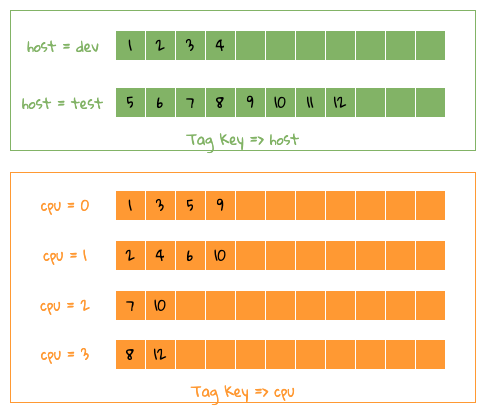 Forward grouping
Forward grouping
Let's take the previous example to illustrate how to get the data of Group By host, cpu 2 Tag Key, as shown in the figure above, in fact, as you can see from the figure, the whole operation is a merge Operation, there are 2 methods.
- Because each data is sorted, it can be sorted by 2 heaps, that is, host and cpu are placed in one heap respectively, and each time a value is taken from each heap, If the values are the same, it means that 2 is satisfied. For example, host=dev, cpu=0 corresponding to TSID = 0, you can find the corresponding Group By data, and so on, after traversing 2 The data in each heap can be finally combined. This method will occupy CPU and occupy less memory;
- Use something like Counting Sort, that is, pre-allocate a fixed-size array, and then put Series IDs in the corresponding array subscript, as follows: 1 also includes 2 tags The data of Key** is what we want, and so on, you can get all the data, CPU occupies less, but wastes memory;
Combined with the structure of Roaring Bitmap High/Low Container, a Container can have up to 65536 uint16 values, so the memory usage can also be controlled, so we use Counting Sort method to The corresponding forward data is derived, and the overall process can be processed in parallel by Container.