Get started with LinDB from package
Last updated on Mon Jun 24 05:17:05 2024 by stone1100
Guide showing how to install LinDB on Linux/Windows/MacOS from package.
Install LinDB
Select your platform:
- Download the package:
- Uncompress
Terminal
tar -zxvf lindb-v0.3.1-linux-amd64.tar.gz
- Run LinDB
Terminal
./lind standalone run
Verify
After the above installation are done and LinDB is already started, LinDB command-line interface lind-cli can be launched to access LinDB.
Terminal
./lind-cli
Welcome to the LinDB.
Server version: 0.3.1
lin@localhost:9000>
lin@localhost:9000> show databases;
+-----------+
| Database |
+-----------+
| _internal |
+-----------+
1 rows in sets (4.218862ms)
Enjoy LinDB
Congratulations! 🎉 LinDB is now running.
The LinDB Web Console is available by default at: http://localhost:9000.
Also by default, LinDB will use the following ports:
9000- REST API and Admin Console
Learn more
Looking for next steps to write/read data, see: